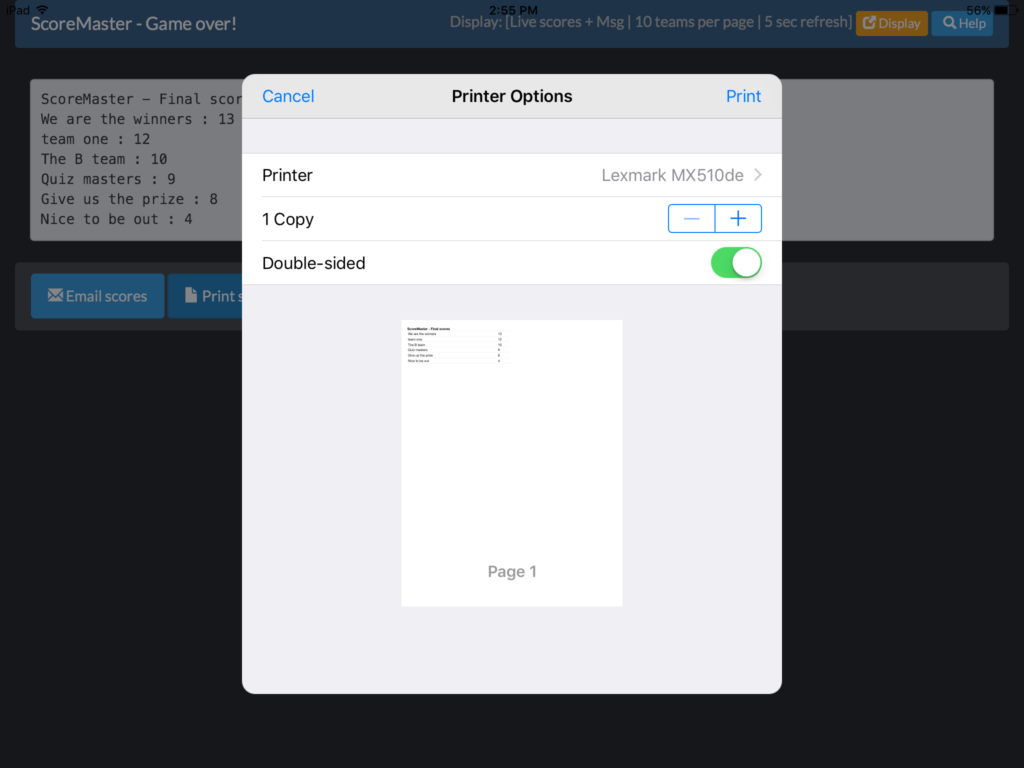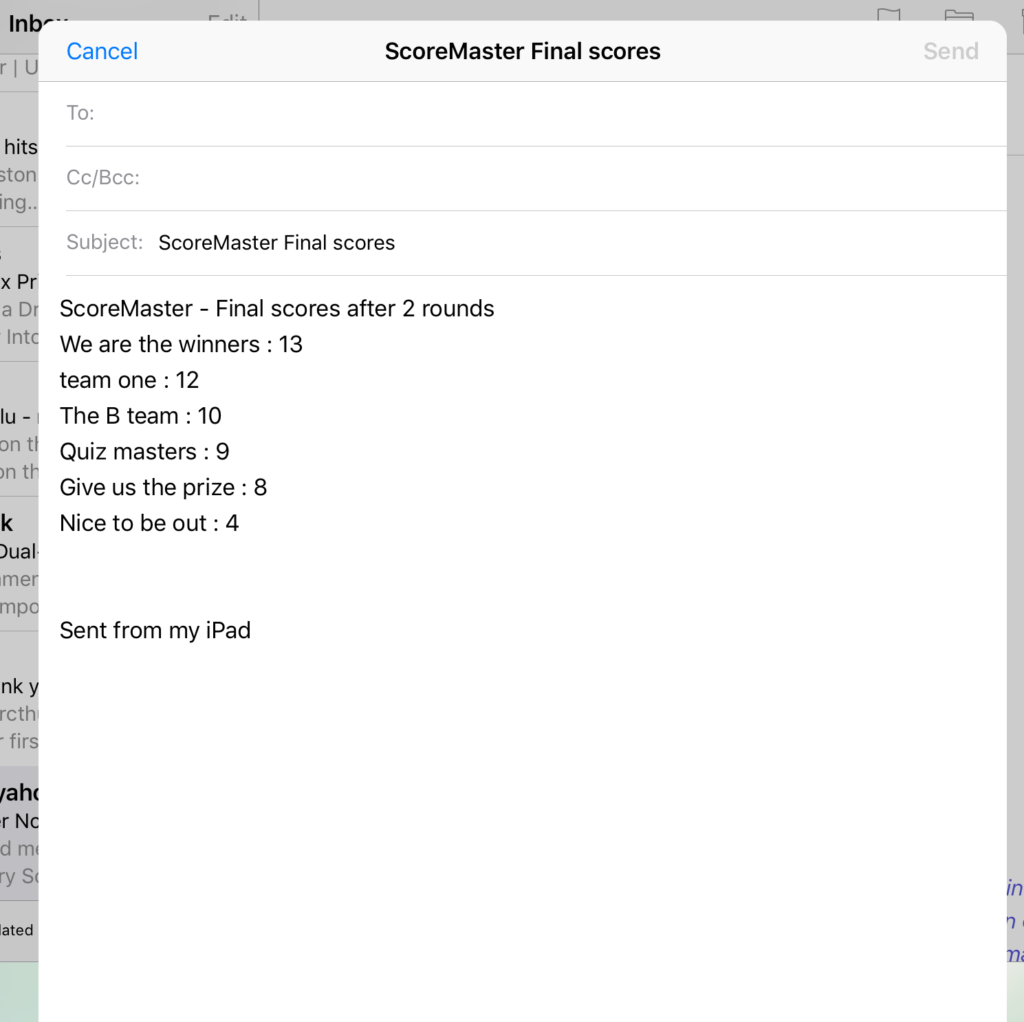Running a Quiz or team game? Need to keep track of scores so you know who wins? Need to present that to your audience on the big screen?
ScoreMaster allows you to add multiple teams and track their scores over multiple rounds. But how do the teams know if their winning, or losing? Plug in a second display and show the scores for everyone to see.
The bigger the better and for best results a video projector works really well.
You can change the way the score card behaves with controls such as:
Custom message
Number of teams to show per page (it automatically cycles)
Modes:
- Blank
- Show round number only
- Show live scores only
- Show scores with a custom message
- Message only
You now have control over what your audience can see, helping to build excitement and keeping everyone up to date.
At the end you can generate reports of the final scores.
At each step the program generates the current state of the scores for each round. If you want you can get into the debug console and mess around with things. Either changing stuff in the past OR saving it for another occasion. Maybe you want to finish where you left off the following evening or keep it for future posterity.
Here is how stuff works:
Define your own teams
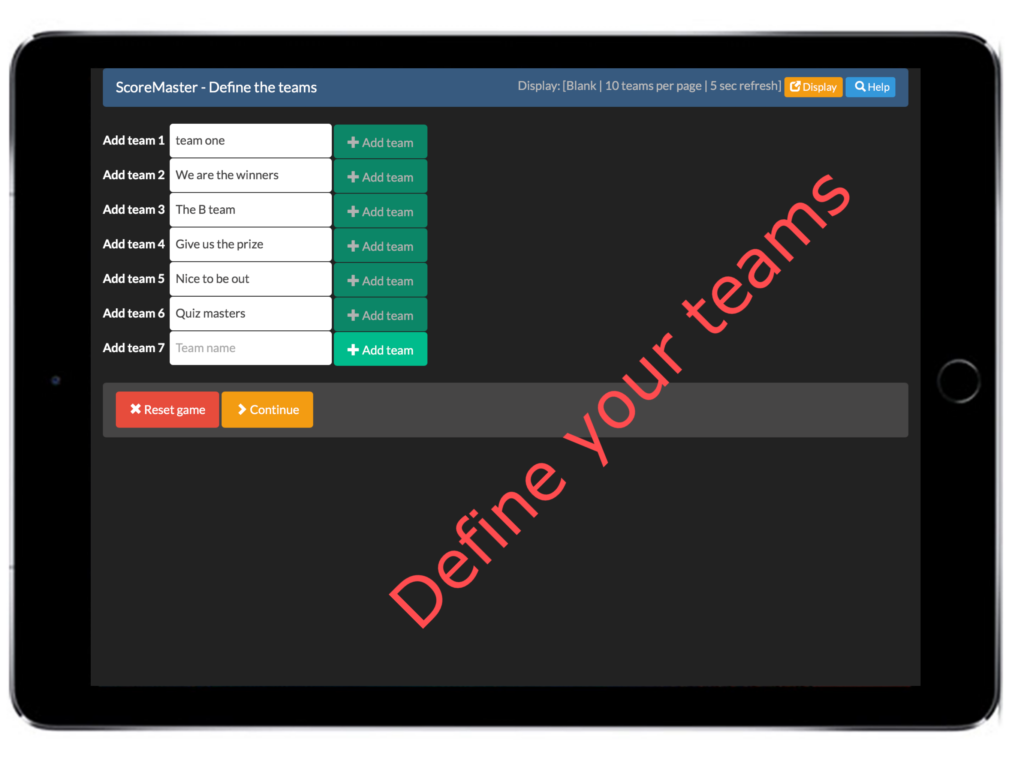
Enter scores for each round
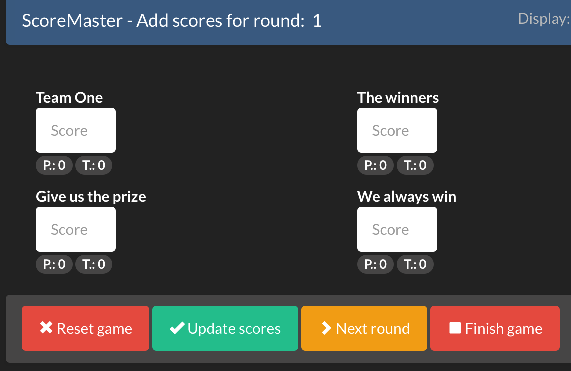
Control how information is presented
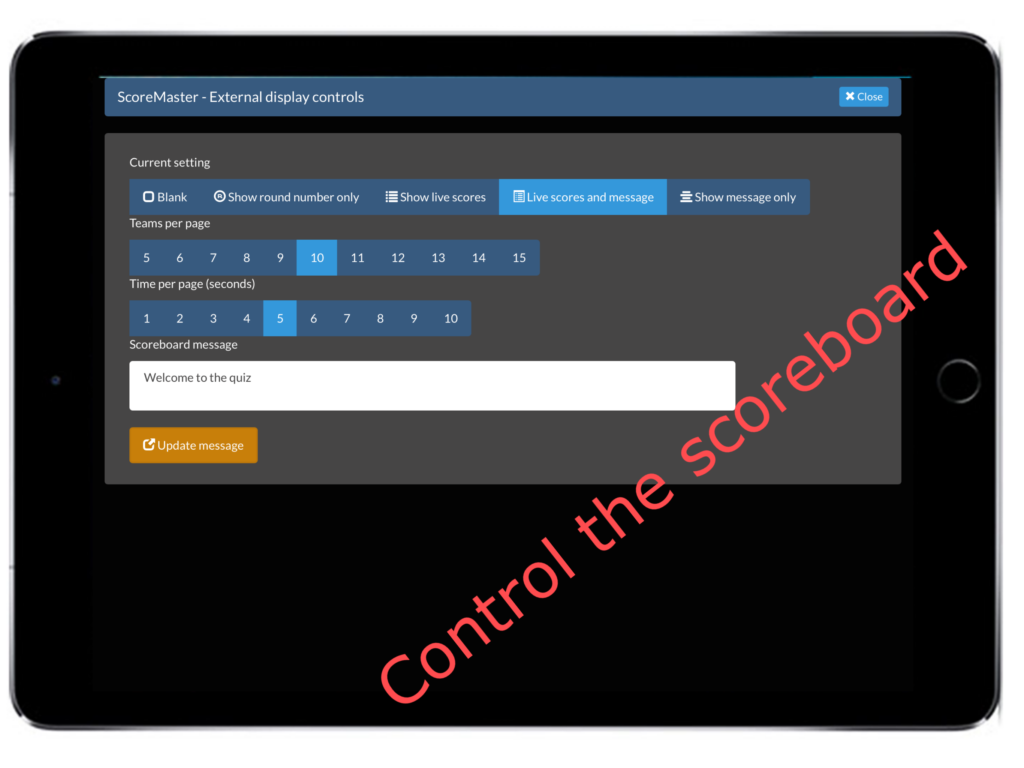
Post the scores in real time onto a separate screen, like a projector
Build the tension and get teams competing
Post custom messages to the scoring screen
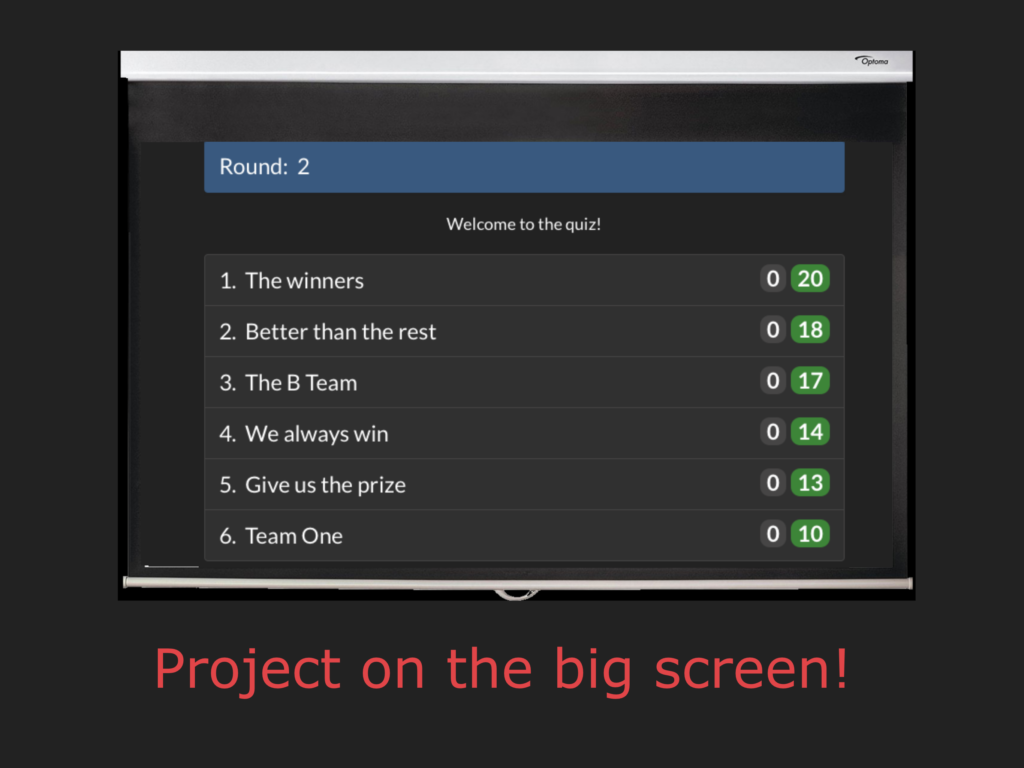
Generate a printed report or email it at the end of the quiz