Here is a guide/experiment on restoring old game tapes for the Oric computer.
If you have a dodgy tape that will not load then it could be that the magnetic media is dodgy or that is has simply degraded over time. Is it possible to restore these tapes back to a loadable state?
In this page we look at doing this. The first thing is to find a dodgy game tape that will not load. Well that is easy. The following game will not load:
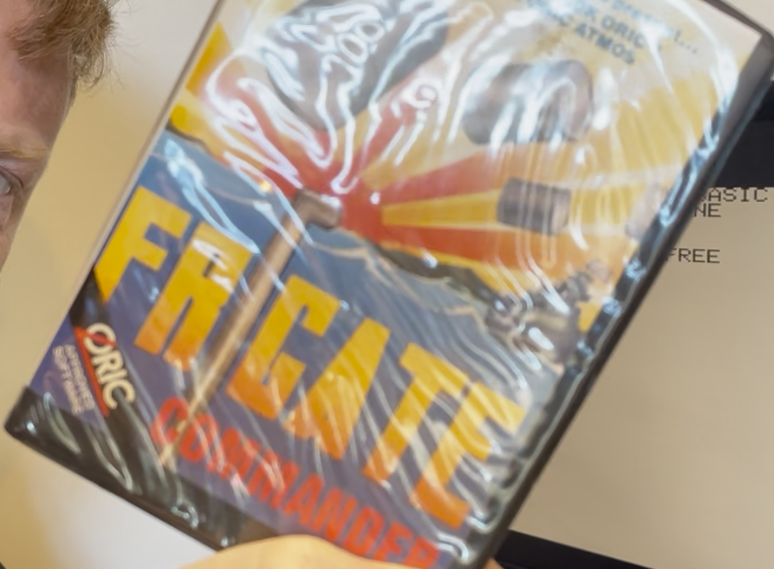
It simply will not load at any speed. Listening back there is a warble sound, which is not good. Likely the tape has stretched or something.
So the steps we are going to try are:
- Find a .TAP file for the above game
- Convert it to a .WAV file for playback
- Record this on a spare tape
- Attempt to load this on the Oric
- If that works then record that onto the original tape (gulp)
- Attempt to load this recovered tape on the Oric
Get a TAP file
The .TAP files for Oric emulators are the typical format for games for the Oric machines.
Doing a search online for the TAP file for Frigate Commander was easy and.
Convert to WAV
To use the file we need it as an audio sample whcih we can then load into the Oric. The following site has some amazing tape tools for the Oric: oric-tools
The program tap2wav.exe is really easy to use with the following command:
Usage: tap2wav.exe [ -8 | -11 ] [ -N ] <.TAP file> <.WAV file>
Options: -8 produces a 8 kHz WAV file
-11 produces a 11 kHz WAV file (default is 4800 Hz)Copy the .TAP file alongside the tap2wav.exe
Use the TAP file for Frigate Commander we can do the conversion:
tap2wav.exe frigate.tap frigate.wavIf everything works you should have a nice .WAV file in the same directory
Opening it up will really test your speakers and sound terrible, but that is good!
Record to test tape
Next is to rig up a tape recorder and try and make a new tape wit the WAV file. It will likely be tricky to get this to work correctly as the level needs to be right so that it is loud enough to be picked up and not too loud that it is distorted.
Using the repaired TEAC tape desk and a Sound Blaster HD we can rig this up and see if we can make a tape.
To so this we will need to do the following:
Disable networking on the machine so no alerts pop-up making noises
Open the WAV file
Insert a suitable test tape
Press record
Press play
Monitor the peak levels on the tape desk to see if they peak too high. Perhaps it should be 70% as an average level.
Attempt to load this on the Oric
Using the normal tape recorder attempt to load the game.
Initially using FAST mode enter:
CLOAD ""And cross fingers
IF this works then it might be time to record the WAV file over the top of the failing original tape. You will almost certainly need something to put in the write-protect hole or some Sellotape over it. It is a scary thing but there is no much to loose if this is not loading anyway.
It may not work as the media itself might be too crusty to hold a good magnetic signal but worth a try.
Test results
Doing this for real here were my findings. Using an emulator “Oricutron” typed in a really simple program and saved it to a TAP file. Converted that to a WAV using the above steps. Then wrote this to a test tape, using the output of the computer into the Tap player.