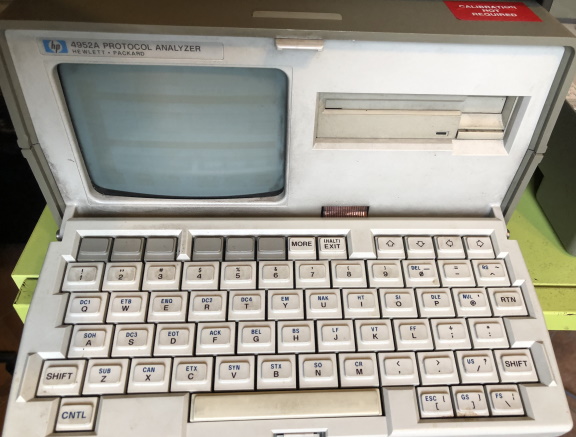I love all things serial. When I get a new computer, either retro or actually new, I get excited when it has a serial port. If it does not then the first thing I look to do is to add one. For modern machines that it very easy, just plug in your USB device and away you go. No so for many older machines but at least RS232 was the most common standard so there is a chance. In the 70s to 80s there were many serial networks in use and to support them step in the Protocol Analyzer. One of the most famous and well used was the HP 4900 series Protocol Analyser, which I first saw in use on the amazing CuriousMarc YouTube channel, I bow to his superior retro-computer-fu! It was a small portable terminal that is lightyears ahead from my Silent 700 terminal, even though they are contemporary to each other, more or less. The main design goal of the Analyzer is to test and diagnose serial line issues, in fact the device itself could test for RS232, Async, BSC, SDLC, HDLC, X.25 and SNA protocols! Quite a bundle of stuff. It came in two parts, the main unit, housing the screen, keyboard, control circuitry and floppy drive. The other was a ‘pod’ that acted as an adaptor/breakout board. Why did I want one? Well I had three goals here (in order of what was possible on a small allocated budget!)
- Get a fully working HP4952A and use it to analyse the data stream from my Apple II, running a Super Serial Card and a terminal program
- Have something funky to play around with even if the main function did not work
- Up-cycle it and stick a Raspberry Pi into it and create a doomsday portable PC if the electronics and CRT were beyond repair
The hunt began, as it always seems to, on eBay. I have said before that eBay both amazing, dangerous and a curse. I have had awesome success finding and selling stuff that’s for sure, but sometimes I have bought things and then thought why the HECK did you get that! The immediate questions are always: “Where are you going to put it?” and “Did you really NEED that in the first place?” Also from time to time there are accidents in postage that can be quite upsetting. A couple of years ago I bought an Apricot PC with a seriously cute 10″ green screen monitor. When it arrived the unit was really badly beaten up, cracked plastic on the CRT case, broken PC top, dented vents etc… In fact I think the thing has been dropped so hard that the CRT anode connector has come off!
I digress. The hunt begins. There are a few HP4900 analysers on eBay from time to time and I saw this one that looked beaten up, sad and with a slightly dodgy looking screen. Plenty of phosphor burns:

What a flthly beast, but it did look intact. At least on the outside. The blurb said:
“From a clearance, when I plugged it in the unit made a whistle & then a pop. I unplugged it immediately & haven’t tried it since. Obviously sold for parts or not working. To be sold to an experienced electrical engineer who may know how to repair such a device. There may be other faults i cannot discover. With interface cable only, no power lead.“
These words ring both alarm bells and hope to a electronics enthusiast. Could it be the dreaded Fira cap issue? The curse of 70s/80s hardware? hmmm… I made a bid, wining the item for less than £30 which must be a bargain, even in any one of the three scenarios mentioned above.
After a significant delay in postage, the fear of some butter-fingered delivery person dropping it or whatever, it arrived. Urgh! Now I knew it was a bit dirty but it was in fact alive!
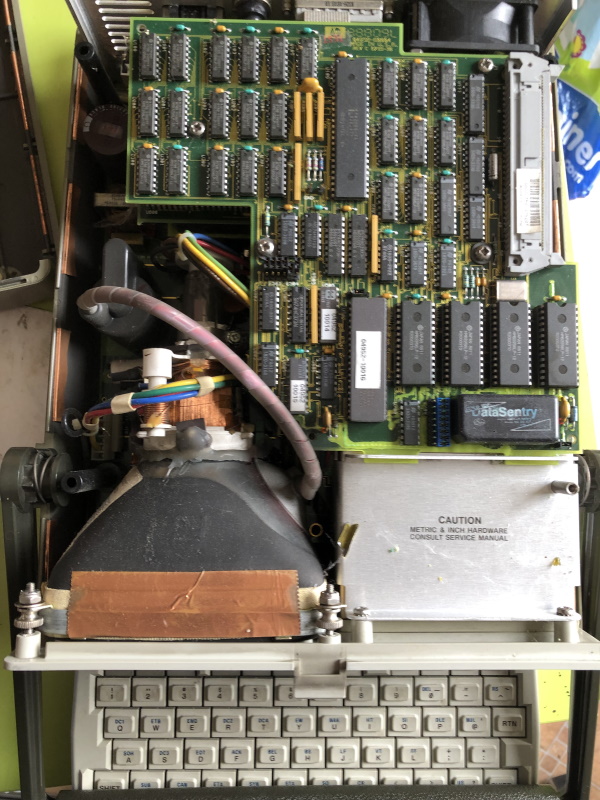
They does not look TOO bad but digging deeper into the fossilized layers:

Quite a few dead spiders and gung in here, also a caterpillar larvae wriggling about when I took off the external pouch that is attached to the top. Nasty… Apart from the crud it looked ok, hold on what’s this?

There it is! Another lovely Fira X2 cap that has given up! I hope this is the hiss and bang the guy mentioned in the eBay post! Lets peel back some more and take a deeper look. At the very least the Rifa will need to be replaced if I plan to power this thing up. There are four boards sandwiched together, connected with a 50way ribbon cable, each one is packed with electronic goodness, even if lacking future proofing, more on that in a bit. The boards are (from the top)
- Ram expansion board, I think. There is 4 X 32Kb = 128Kb RAM chips on there. I need to find out more. It has an ident of 04952-60004
- Floppy drive controller 04951-58763
- 8088 board model number 04951-09793
- TV Controller board (Main board that everything else plugs into)
Ordered some replacement Rifa X2 caps and replaced it. From this:
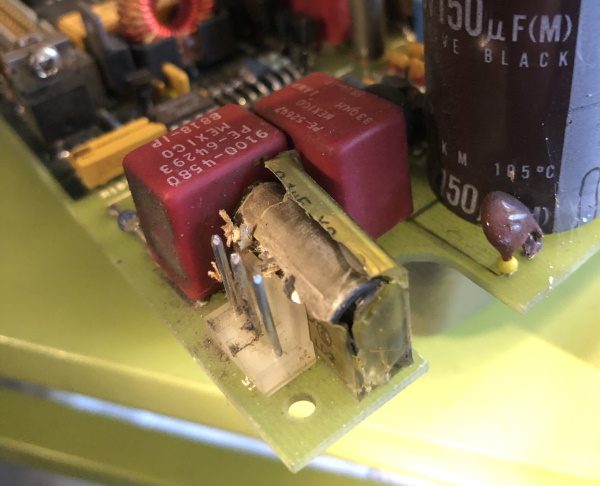
To this:
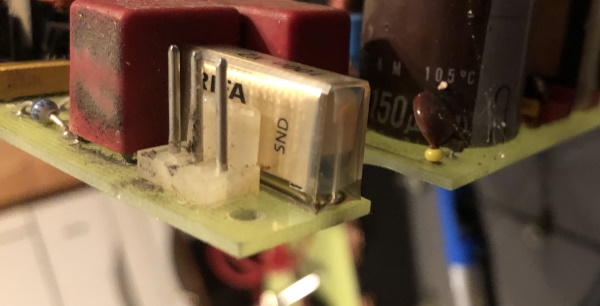
Much nicer. I still dont like these things but that should last for a yew years yet. Im sure other stuff will go before this does again… If it works at all! Time for some basic checks and cleanup. With CRTs it is important to ensure that the anode conneciton is secure and as clear as possible. Removed the anode connection and cleared it up, it really was nasty:

With a tissue most of the soot can be easily cleaned off. Wiped the cable and anode shield, both inside and out. Be careful not to leave anything behind like bits of tissue. Also gently wipe the neck of the CRT and any other obvious soot coated on the inside. The tissue was really black by the end, it is amazing how much you can get off with a simple tissue. Don’t use any water products, just a try clean tissue. Check the mains cables are secure, any earth bonding it good and keep pets, fingers and screw drivers away… Its time for a switch on! I advise plugging an appliance into a switched socket, obviously switched off. If the appliance has a switch then switch it on, so you can control it from the switched wall socket. In this way you can apply power and quickly turn it off again if things go wrong. Also means that you keep your hands away from a mains powered device, especially with a CRT running at over 9Kv!
Time for a turn on:
Its alive! The cute little bleeps are perfect and show that the poweron self check is complete.

Result, looks like there is life left in the old geezer. Time to take it for a spin and see the state of play. Running through the self tests:
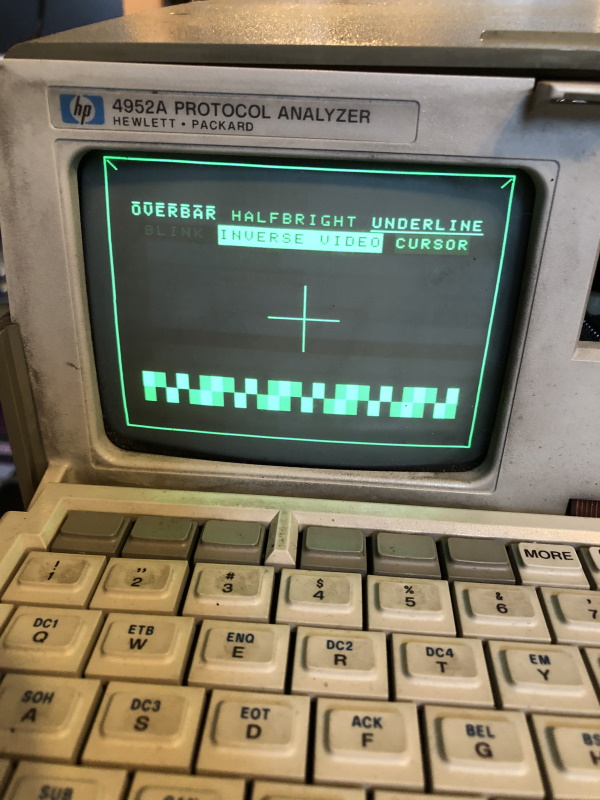
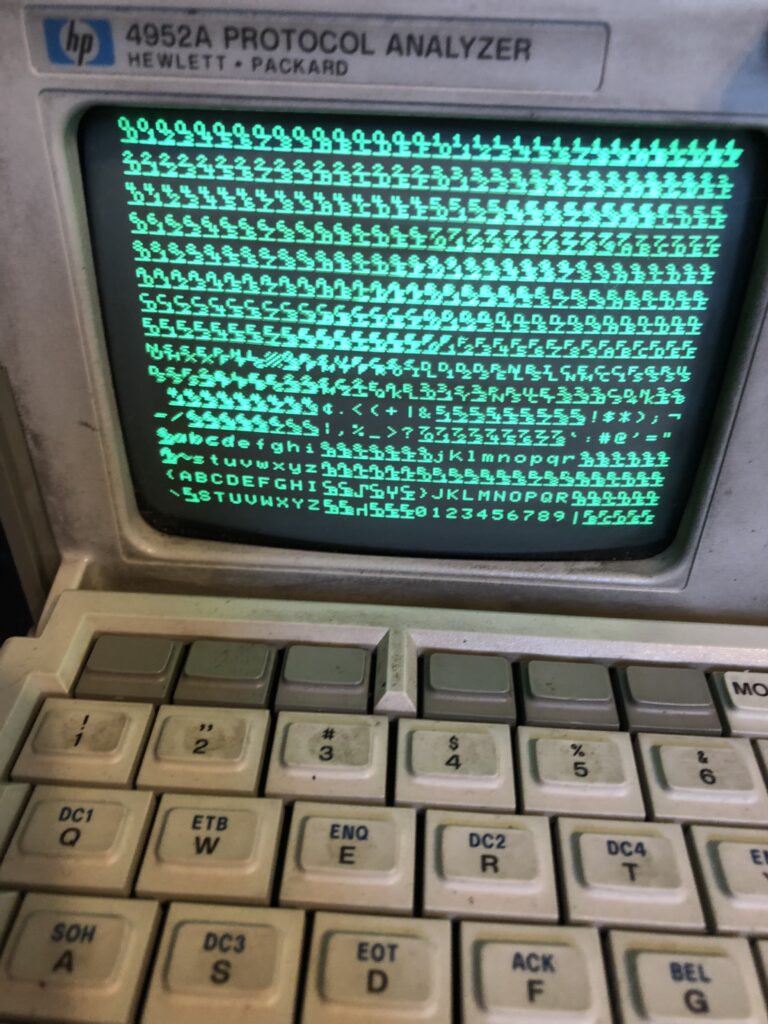
All tests seem to be ok. Something has to give…Unless it is al good and going to actually work! Time to take it for a spin. Enter my TI Silent 700 terminal. The party piece of the HP4952A is the auto-config mode. It should be as simple as plugging in a serial device, set to auto-config and send some dummy data in. After that the device should then automatically figure out the settings and display the data stream. Lets see!
All connections go via the ‘pod’ which acts as an adaptor:

The top RAM board is attached but moved to the side and the floppy drive balanced the other way. Talk about open heart retro surgery! The terminal here is an old 300 baud device with a rather odd config. Time to check it out. First try nothing. Ah! I need to swap the RX/TX with a null modem adaptor:

How after selecting Auto-Config the HP finds the setup an vola!
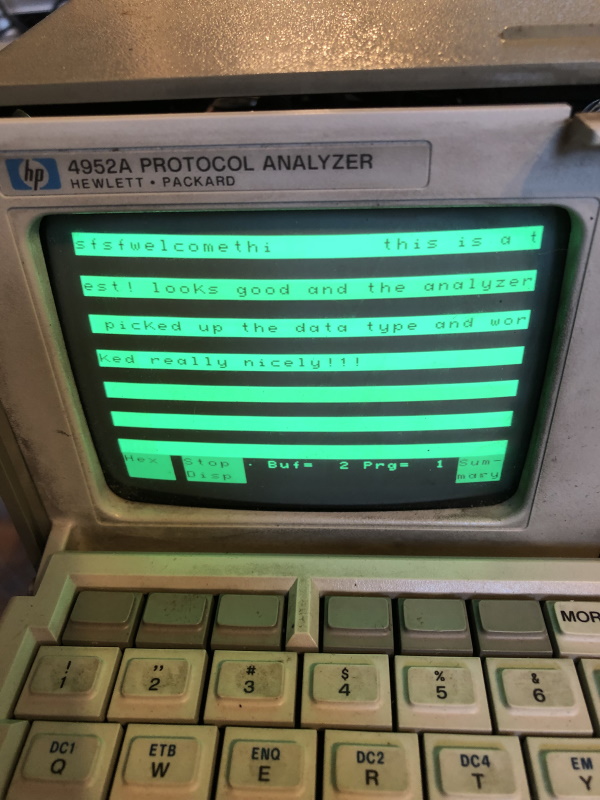
Works nice, with the data from the Silent 700 terminal appearing on the HP easy! The light colourd bands show the incoming data. The black lines show the data going out of the HP to the device. In this case the incoming data is shown perfectly. The output data is not being sent however and it is not clear what this is the case. The pod shows the handshake state and the RX/TS status:
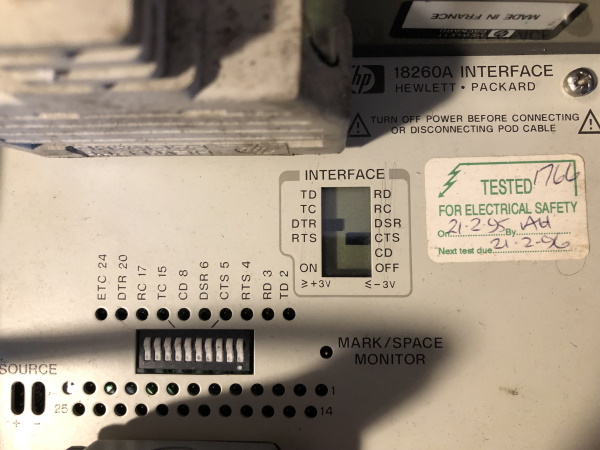
TD never flashes, indiating taht the HP is not sending any data out. Not sure why this is but could be a simple software config, wiring or even the pathing state of the pod. That is something for the next step.
For now I am happy that it seems to work and there is no clouds of smoke, ozone, sparking and bad smells from it.
Cleaned up the case and the leather pouch that was designed to take the cables:

Welcome back little HP 4952A! Rescued from a damp shed or workshop… Stay tuned for a more in-depth workout and removal of those terrible batteries. Also further clean-up operations.